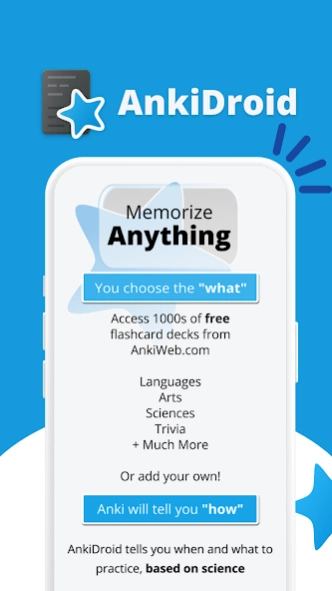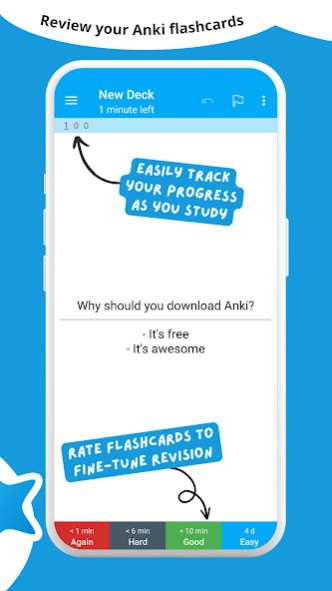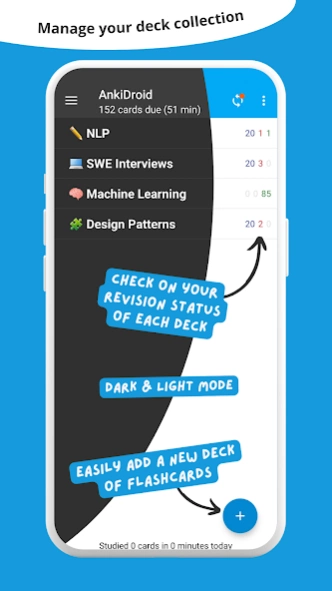Version History
Here you can find the changelog of AnkiDroid Flashcards since it was posted on our website on 2015-04-24.
The latest version is and it was updated on soft112.com on 01 April, 2024.
See below the changes in each version:
version N/A
posted on 2024-03-15
* v2.17 includes Anki Desktop code directly, enables new features:
** Image Occlusion! Review Heatmap! CSV import/export! Undo/Redo
** V3 scheduler default, FSRS 4.5 optional, enable in Deck Options
* https://opencollective.com/ankidroid Thank you! Your donations makes progress like this happen!
* Material Design refresh
* Text to Speech now Desktop compatible!
* https://ankidroid.org/removed-features.html
* Changelog: https://github.com/ankidroid/Anki-Android/milestone/51?closed=1
version N/A
posted on 2024-02-25
Version 2.16.5
* Fix crash in crash report system. See: Murphy's Law
* Fix incorrect analytics opt-in default
** Please check settings to ensure it is off
** Note1: our analytics is anonymized + never shared as a first step
** Note2: backend has been disabled for months, no current exposure
** Still this was in error + counter to our opt-in ethos. We are deeply sorry.
** Future update coming to opt everyone out as a precaution
* We're on 2.17 work already!
* We are humbled by the donations 🤯
version N/A
posted on 2023-08-27
* The team is still excited to be able to release quick fixes for you again!
* Last big stability release for 2.16
* ❤️ We continue to be very thankful for your donations support!
* Improved shortcut icons
* Fix card browser scroll position after editing a card
* Improve shared deck download handling
* Fix sound replay on cards
* Fix deck rebuild not updating UI
* Updated translations
* Development for 2.17 is already in progress!
* Are you stlil reading this? Good luck in your studies 🤓
version N/A
posted on 2023-08-21
* Stability release for 2.16
* 🤜🤛 Thank you! Your donations make the fixes happen!
* Fix crash adding images
* Fix crash exporting decks with '/' in name
* Fix crash in whiteboard menu
* Fix crash in preferences after storage migration
* Remove unnecessary camera permission
* Fix sync required indicator not disappearing
* Fix inconsistent italics between Anki / AnkiDroid
* Allow 3rd party cookies in webview to match Anki behavior
* Remove beolingus pronounce feature
* Updated translations
version N/A
posted on 2023-07-26
* You waited 3 years for this release! ⌛ Thank you
* What an effort! v2.16 contains 2,700+ changes from 143 different authors 🤯
* AnkiDroid is a labor of ❤️ with a mission to help the whole world learn more
* “Why It Took So Long”: Scoped Storage replaces sdcard Storage
* Faster syncing and importing
* AnkiDroid no longer needs permission to access “All Files”!
* More info in our FAQ
Full details here:
https://github.com/ankidroid/Anki-Android/milestone/42?closed=1
version N/A
posted on 2023-07-26
* https://opencollective.com/ankidroid
* 🤜🤛 Thank you! Your support makes the fixes happen!
* One more crash fix in 2.15.6
* Full-screen navigation drawer drag is a preference, default off
* Floating Action Button ('+') labels clickable again
* Fixed crash first run post-install on tablets
* Fixed crash creating new deck from deck chooser
* https://github.com/ankidroid/Anki-Android/milestone/47?closed=1 - Changelog
* We're deep into v2.16 development + Google Summer of Code, new stuff coming
version N/A
posted on 2021-06-02
* https://opencollective.com/ankidroid
* ❤️ Your donations here give us the time to work on the app, thank you! ❤️
* Saw one crash show up for 2.15.3: if you touched the 3 numbers
instead of the deck name on the deck list on phones, it would crash
* Temporarily revert full screen navigation drawer option to fix
version N/A
posted on 2021-05-27
* https://opencollective.com/ankidroid
* ❤️ Your donations here give us the time to work on the app, thank you! ❤️
* 🔥 Hot fixes for 2.15.0 issues (See below for 2.15.0 notes 👇 it was a huge release!)
* 2.15 should have no regressions now 🤞
* Fix external app card add
* Fix template issue that caused blank cards
* Fix auto-advance "no advance" setting on audio cards
* Gracefully handle collections with invalid current deck
* https://github.com/ankidroid/Anki-Android/milestone/44?closed=1
version N/A
posted on 2021-05-25
* ❤️ Your donations funded this rapid set of fixes, enjoy! ❤️
* https://opencollective.com/ankidroid
* 🔥 Hot fixes for 2.15.0 issues
* No auto-update users to scheduler v2. Yet.
* Fix crash undo after deck delete
* Try harder to successfully paste images
* Reviewer performance fix
* Fixed compat issue for 2.15 collections on 2.14
* Fixed API used for external app card add
* Fresh language translations.
* https://github.com/ankidroid/Anki-Android/milestone/43?closed=1
version N/A
posted on 2021-03-09
== Version 2.14.6 (20210309)
* Reviewer: fix "my card is blank now with 2.14.5! help!" 😱
* Reviewer: fix Android 8/8.1 review buttons disappear (finally?)
version N/A
posted on 2021-01-10
== Version 2.14.3
* https://www.youtube.com/c/TheAnKing[The AnKing] has graced us with a https://youtu.be/iuBU_OM9oAM[new intro video]! 🤓
* Still happily overwhelmed by https://opencollective.com/ankidroid[donations] 💪
* Reviewer: Fix mark note shortcut
* NoteEditor: Fix remove padding if removing formatting toolbar
* Previewer: Fix show same card after edit
* Scheduler: Fix v1 scheduler completes deck when only learn cards due
* https://github.com/ankidroid/Anki-Android/milestone/40?closed=1
version N/A
posted on 2020-12-04
== Version 2.14.2
* Wow! We are humbled by the https://opencollective.com/ankidroid[donations] 🤯
* Donations already going to contributors to improve the app! Thanks! ❤️
* Note Editor:
- image crop 1st time
- paste image at cursor
- format toolbar toggle
- fix cloze cards in wrong deck
* Reviewer: Fix number input
* Translations: thanks https://crowdin.com/project/ankidroid[translators!] - you can help!
* Changelog: https://github.com/ankidroid/Anki-Android/milestone/39?closed=1
version N/A
posted on 2020-11-25
== Version 2.14.1
* Always free + open source, but you may donate if you like 😊
* Move sync button to right of action bar (vs search)
* Fix duplicate note detection
* Fix suspended card handling in filtered decks
* Sync translations from volunteers on our crowdin.com site (thank you!)
* Fix 6 different crash bugs! (we are down to about 10-20 crashes a day on 1.8million installs...)
* Full changelog: https://github.com/ankidroid/Anki-Android/milestone/38?closed=1
version N/A
posted on 2020-11-18
== Version 2.14.0
* Enabled Donations - we ❤️ you, now you can ❤️ us 😊
* New Screens: Card Info & Help
* Card Browser: Add deck filtering + filter By Flag
* Reviewer: Basic Android TV Support
* Reviewer: Support AnkiMobile 9-area gesture touch layout
* Editor: Editor Toolbar - big feature!
* Editor: Can paste images
* Editor: Change Font Size, expand/collapse, clear for fields
* 345 code changes + 100s of translations!
* Changelog: https://github.com/ankidroid/Anki-Android/milestone/30?closed=1
version N/A
posted on 2020-10-07
== Version 2.13.5 (2020-10-03)
* Fix performance for fast (
version N/A
posted on 2020-10-02
== Version 2.13.4 (2020-09-29)
* Fix crash showing TagsDialog
* Fix crash in gesture detection
* Improve import interrupted error message
* Fix scheduler counts after undo
* Fix Card Browser preview after sort
* Fix button display if answer animation incomplete
* Sync all translations
Full changelog at: https://github.com/ankidroid/Anki-Android/milestone/34?closed=1
version N/A
posted on 2020-09-23
== Version 2.13.3 (2020-09-23)
* Fix double-clicking answer buttons skipping cards
* Change missing media warning to twice-per-session not twice-per-deck
* Change answer button fade on open
* Updated all translations from volunteer crowdin.com site up to 20200923
Full changelog at: https://github.com/ankidroid/Anki-Android/milestone/33?closed=1
version N/A
posted on 2020-09-19
== Version 2.13.2 (2020-09-19)
* Fix Crash rare on Card Browser exit
* Fix Crash Android 4.4
* Fix Open Deck failures / improve related messaging
* Fix messaging for Xioami cloze workaround
* Move "set field language" after share on Note Editor context menu
https://github.com/ankidroid/Anki-Android/milestone/32?closed=1
version N/A
posted on 2020-09-15
* Sync icon badge for pending changes
* Edit Note from card Preview
* Add "Anki Card" to system context menu (like "Card Browser")
* Set keyboard language by fields in note editor
* Keep keyboard open after adding a note
* Auto-Login for saved user account
* Import of collection.anki21 files
* New first-install screen
* Answer button animation
* Shortcuts Ctrl+(Alt)+Shift+C to add a cloze
Hundreds of changes! Full details here:
https://github.com/ankidroid/Anki-Android/milestone/27?closed=1
version N/A
posted on 2020-07-21
Highlights:
- crop image feature
- preview in note editor
- app 3MB slimmer
- edit tags in reviewer
- show whole tag
- volume buttons as gestures
- whiteboard pen color
- mic tool bar in reviewer
- copy note copies tags
- javascript API
- performance and bug fixes everywhere!
11 volunteers made hundreds of individual changes this release
Full changelog: https://github.com/ankidroid/Anki-Android/milestone/18?closed=1
version N/A
posted on 2020-06-17
* Fix out-of-memory errors when importing very large decks
* Fix incorrect out-of-space message on import in Android 4
* Fix crash if card viewer closed quickly after view
* Fix unzip fail on .apkg files > 2GB
* Fix crash on edit note in browser multi-select
https://github.com/ankidroid/Anki-Android/milestone/25?closed=1
version N/A
posted on 2020-06-13
== Version 2.11.2 (2020-06-10)
* Add santali language
* Fix Hebrew, Indonesian, Tagalog languages
* Improve error reporting around apkg import failures
* Details: https://github.com/ankidroid/Anki-Android/milestone/24?closed=1
version N/A
posted on 2020-06-09
== Version 2.11.1 (2020-06-08)
* Fix crash in Card Browser multi-select mode
* Fix Custom Steps interval dialog space entry issue
* Fix flags don't export with deck
* Fix AnkiDroid API doesn't handle null model id (Anki Compatibility workaround)
* Fix translation crash in sync dialog in Azerbaijani
* Details: https://github.com/ankidroid/Anki-Android/milestone/23?closed=1
version N/A
posted on 2020-06-05
Version 2.11.0
* Minimum Android now 4.1
* Sibling bury now defaults off
* Learn cards do not go in filtered decks (v1 sched)
* Add Browser Appearance edit (Card Browser format)
* Add all translations (help translate!)
* Add create subdeck in deck long-press menu
* Add page-up/down gestures
* Hide filenames in browser by default
* Language change setting works!
* ... much more! Our volunteers were on fire this release!
* Details https://github.com/ankidroid/Anki-Android/milestone/13?closed=1
version N/A
posted on 2020-05-31
== Version 2.10.4 (2020-05-31)
* Workaround expired AnkiWeb SSL Root certificate
* More details: https://github.com/ankidroid/Anki-Android/milestone/22?closed=1
version N/A
posted on 2020-05-14
A quick followup release for minor issues related to the major 2.10 launch.
- Fix type answer cards not rendering correctly
- Fix type answer card template creation on non-English new installs
- Fix frequent full sync caused by incorrect learning card counts
- Fix crash importing into fresh install with no storage permission
https://github.com/ankidroid/Anki-Android/milestone/20?closed=1
version N/A
posted on 2020-05-12
- Add welcome dialog explaining need for storage permission
- Add support for Flags on cards
- Add ability to set background image in Deck Picker
- Add current interval on reschedule dialog
- Add support for card javascript to answer cards programmatically
- Add support for card javascript to reload current card programmatically
- Acres of other additions!
- Piles of performance fixes!
- Large quantities of crash fixes!
Check the changelog for full details
version N/A
posted on 2020-05-01
Fix crash / workaround deck options timer config regression in AnkiDesktop
version N/A
posted on 2020-04-03
- Fix card viewer crash
- Fix "AnkiDroid directory is inaccessible"
- New card browser columns (due, ease, changed, created, edited)
- Fix multimedia crashes
- Fix UI+crashes db check
- Fix Win10 image path issue
- Fix sync issue if > 1000 due
- Fix crash card browser
- Fix parsing image tags in card browser
- Fix crash StudyOptionsFragment
- Fix export deck options group
- Fix unwanted media exports
- Fix export+crash w/dynamic decks
- Fix scheduler max intervals
- Fix card browser spins forever
version N/A
posted on 2020-03-15
- Fix crash card list if updating card browser search
- Fix case-sensitivity with pronunciation words
- Fix crash auto-sync on startup
- Fix crash preview of TTS cards
- Fix crash import if collection not found
- Fix deck conf for Anki Desktop users
version N/A
posted on 2020-02-19
- Fix crash when fetching pronunciations in note editor
- Fix issue with pronunciation words not being found
- Fix crash on startup for users with auto-sync on startup
- Fix crash on deck import when app is in background
- Fix crash for users of Google Chrome Canary
- Fix crash when adding certain audio clips
- Fix crash related to fetching Sound metadata
- Fix issue where audio plays twice
version N/A
posted on 2019-10-15
* Change to new adaptive icon
* Add multi-select in the card browser (delete, change deck, reschedule)
* Add support for new Anki 2.1 scheduler
* Add support for Mathjax
* Add ability to add local audio files to notes
* Add ability to specify filename and folder on export and import
* Add ability to insert cloze in Note Editor
* Add ability to reposition cards
* Many other improvements and bug fixes
See the full changelog for more details: https://docs.ankidroid.org/changelog.html
version Varies with device
posted on 2018-09-08
Fix error syncing due to too many card templates
version N/A
posted on 2017-11-10
* Fix crash adding a picture from camera
* Fix add note icon disappearing in browser after search
* Fix translations from Glosbe
* Fix crash long-tapping when no deck is selected
* Fix crash entering advanced settings on some devices
* Fix incorrect graph display in statistics
* Fix deck not changing properly in statistics
* Fix rounding error in statistics weekly breakdown
* Fix spurious new deck created on model rename
* Improve error message on exception during media sync
version 2.7
posted on 2016-10-16
Add pull-to-sync feature,Add option to place answer buttons at the top,Add widget to directly access "Add note" screen,Fix issue with importing whole collections and restoring backups,Fix deck import failing after the first successful one,Fix cards in learning queue not being randomized,Fix crash with fullscreen mode and hidden answer buttons,Fix rare crash when opening deck options,Improve support with TalkBack
version 0.6
posted on 2011-04-22
Several fixes and updates